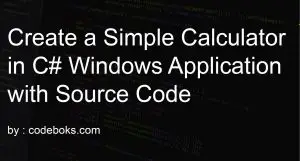C# Projects with Source Code
C Sharp:
This is our C Sharp session. But before we even start talking about languages and syntax, we have to ask ourselves why C Sharp? Like what can I do with it? Yeah. Choosing a language is really important and one of the things I love most about C Sharp is the beautiful syntax. It’s all about syntactic sugar.
So you don’t need to understand everything about the language right now, but when you want to scale up your designs and create some great architecture, C sharp is a good choice for that. Definitely. You don’t have to memorize all the little details right now and you also have a whole ecosystem that you can use. So if you find something that you want to do in C Sharp, you can probably do it.
I mean, what can I build with C Sharp? Definitely. So you might just be making a website or a console app right now. But if you went to scale that up sometime in the future, take it mobile, go AI, use Machine Learning, something like that, C Sharp can grow with you. It’s one language for lots of things whether it’s a Raspberry Pi, or an Xbox game, or a website, or just a little console app to print out some text.
There are really no limits to what you can do with C Sharp and we’re going to walk you through those things today. So this session is going to go through Web browsers, C Sharp language features, and then we’ll graduate into using Visual Studio to actually compile C Sharp on your machine. So let’s start with the Hello World program right now.
- Programmers insert comments to document applications.
- Comments improve code readability.
- The C# compiler ignores comments, in order that they don’t cause the pc to perform any action when the appliance is run.
- C# is case sensitive that’s, uppercase and lowercase letters are distinct, so a1 and A1 are different (but both valid) identifiers.
- A left brace, {, begins the body of each class declaration. A corresponding right brace, }, end each class declaration.
Example code Print Hello world:
Code:
using System;
using System.Collections.Generic;
using System.Linq;
using System.Text;
using System.Threading.Tasks;
namespace ConsoleApplication1
{
class Program
{
static void Main(string[] args)
{
Console.WriteLine("Hello world.");
Console.ReadKey();
}
}
}
Output:

C# Programs:

5 Best Computer Programming Languages for Beginners

Best Top 5 Programming Languages demand in 2021

Online HTML with CSS and js
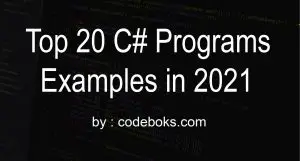
Top 20 C# programs examples in 2021
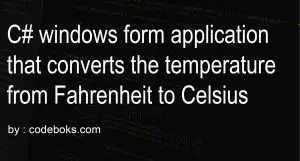
C# windows form application that converts the temperature from Fahrenheit to Celsius
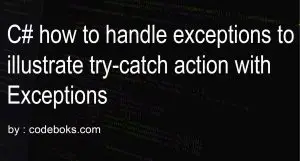
C# how to handle exceptions to illustrate try-catch action with Exceptions

Basic Concepts of Programming Languages C++ Programming Examples
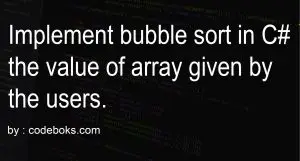
Implement bubble sort in C# the value of array given by the users
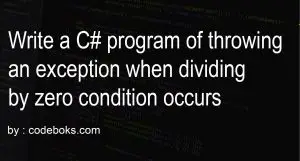
Write a C# program of throwing an exception when dividing by zero condition occurs