Create a Simple Calculator in C# Windows form Application with Source Code
Object:
Create a Simple Calculator in C# Windows form Application with Source Code. C# windows form application projects with source code.
Code:
using System;
using System.Collections.Generic;
using System.ComponentModel;
using System.Data;
using System.Drawing;
using System.Linq;
using System.Text;
using System.Threading.Tasks;
using System.Windows.Forms;
namespace Lab_a
{
public partial class Form1 : Form
{
double num1, num2, result;
public Form1()
{
InitializeComponent();
}
private void textBox1_TextChanged(object sender, EventArgs e)
{
}
private void button1_Click(object sender, EventArgs e)
{
num1 = Convert.ToDouble(textBox1.Text);
num2 = Convert.ToDouble(textBox2.Text);
result = num1 + num2;
textBox3.Text = result.ToString();
}
private void button2_Click(object sender, EventArgs e)
{
num1 = Convert.ToDouble(textBox1.Text);
num2 = Convert.ToDouble(textBox2.Text);
result = num1 – num2;
textBox3.Text = result.ToString();
}
private void button3_Click(object sender, EventArgs e)
{
num1 = Convert.ToDouble(textBox1.Text);
num2 = Convert.ToDouble(textBox2.Text);
result = num1 * num2;
textBox3.Text = result.ToString();
}
private void button4_Click(object sender, EventArgs e)
{
num1 = Convert.ToDouble(textBox1.Text);
num2 = Convert.ToDouble(textBox2.Text);
result = num1 / num2;
textBox3.Text = result.ToString();
}
private void button5_Click_1(object sender, EventArgs e)
{
textBox1.Text = “0”;
textBox2.Text = “0”;
textBox3.Text = “0”;
}
private void button6_Click(object sender, EventArgs e)
{
Application.Exit();
}
private void label5_Click(object sender, EventArgs e)
{
}
}
}
using System;
using System.Collections.Generic;
using System.ComponentModel;
using System.Data;
using System.Drawing;
using System.Linq;
using System.Text;
using System.Threading.Tasks;
using System.Windows.Forms;
namespace Lab_a
{
public partial class Form1 : Form
{
double num1, num2, result;
public Form1()
{
InitializeComponent();
}
private void textBox1_TextChanged(object sender, EventArgs e)
{
}
private void button1_Click(object sender, EventArgs e)
{
num1 = Convert.ToDouble(textBox1.Text);
num2 = Convert.ToDouble(textBox2.Text);
result = num1 + num2;
textBox3.Text = result.ToString();
}
private void button2_Click(object sender, EventArgs e)
{
num1 = Convert.ToDouble(textBox1.Text);
num2 = Convert.ToDouble(textBox2.Text);
result = num1 - num2;
textBox3.Text = result.ToString();
}
private void button3_Click(object sender, EventArgs e)
{
num1 = Convert.ToDouble(textBox1.Text);
num2 = Convert.ToDouble(textBox2.Text);
result = num1 * num2;
textBox3.Text = result.ToString();
}
private void button4_Click(object sender, EventArgs e)
{
num1 = Convert.ToDouble(textBox1.Text);
num2 = Convert.ToDouble(textBox2.Text);
result = num1 / num2;
textBox3.Text = result.ToString();
}
private void button5_Click_1(object sender, EventArgs e)
{
textBox1.Text = "0";
textBox2.Text = "0";
textBox3.Text = "0";
}
private void button6_Click(object sender, EventArgs e)
{
Application.Exit();
}
private void label5_Click(object sender, EventArgs e)
{
}
}
}

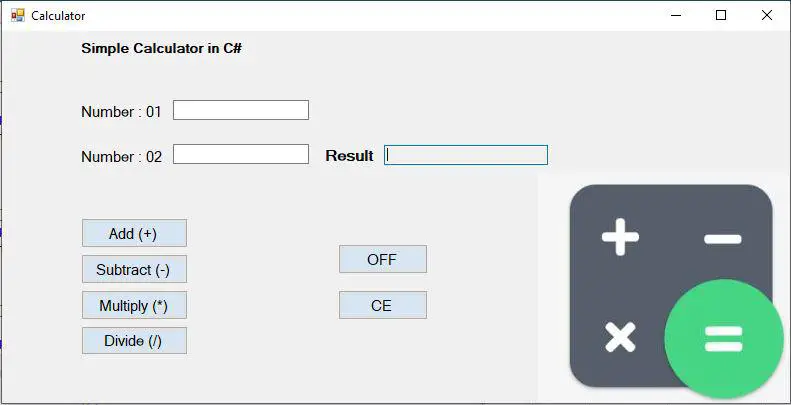
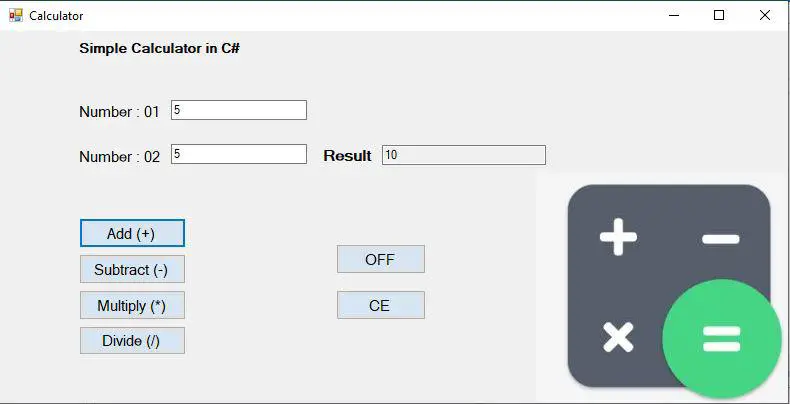

Pingback: C# how to handle exceptions to illustrate try-catch action with Exceptions
Pingback: Top 20 C# programs examples in 2021
Thank you for sharing your thoughts. I really appreciate your efforts
and I will be waiting for your next write ups thanks once again.