Word Counter Tool
0 words 0 characters
Online Word and Character Counter: A Handy Tool for Content Creators
In the fast-paced world of content creation, keeping track of the number of words and characters in your text is crucial. Whether you’re working on a blog post, article, or any written content, maintaining a specific word count is often a requirement. Introducing our user-friendly tool, the “Online Word and Character Counter,” designed to make your writing process more efficient. Remove Extra Spaces From Text Online
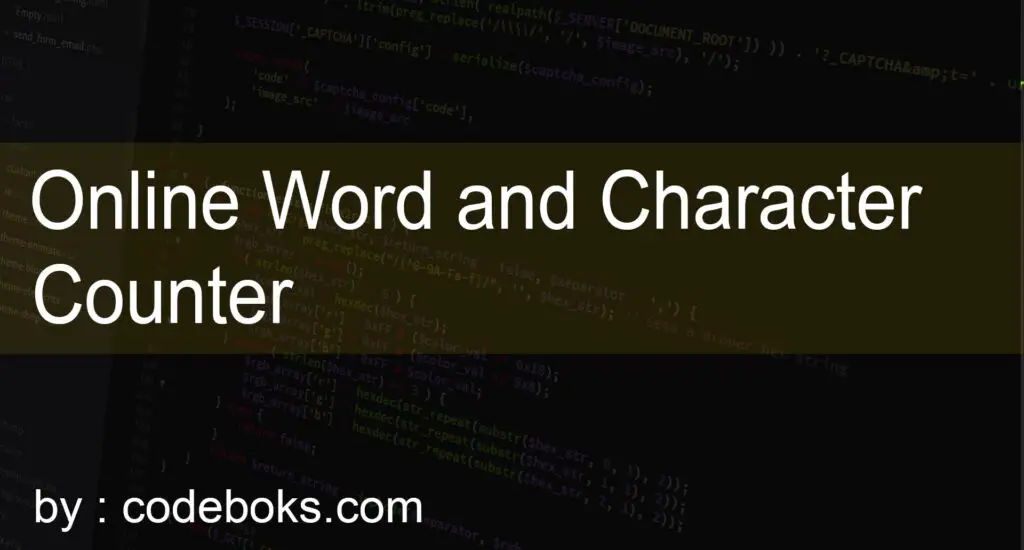
Understanding the Word Counter Tool
Our Word Counter Tool is a simple yet powerful web application that helps you analyze the composition of your text. Whether you’re a blogger, student, or professional writer, this tool can assist you in meeting word count requirements and optimizing your content for various platforms.
How to Use the Tool
Using the Word Counter Tool is a breeze. Follow these steps to get started:
Step 1: Enter Your Text
1. Locate the input area with the label “Start typing, or copy and paste your document here…”
2. Paste or type your text into the provided text area.
Step 2: Real-time Counting
1. As you type or paste your text, the tool will dynamically count the number of words and characters.
2. The results are displayed in a user-friendly box above the input area.
Step 3: Refine Your Writing
1. Instantaneously see the word count and character count, helping you refine your writing for clarity and conciseness.
2. Use the insights gained to meet specific word or character requirements for assignments, articles, or social media posts.
Features of the Word Counter Tool
1. Word Count
The tool accurately counts the number of words in your text, helping you meet word count requirements for various purposes.
2. Character Count
In addition to words, the tool provides a character count, including spaces and excluding line breaks. This is useful for platforms with character limitations.
3. User-Friendly Interface
The clean and intuitive interface ensures a seamless user experience. The tool’s design focuses on simplicity and functionality.
4. Real-Time Updates
As you type or edit your content, the tool instantly updates the word and character counts, allowing for quick and easy monitoring.
Why Use the Word Counter Tool?
– SEO Optimization: Ensure your content meets SEO guidelines by maintaining an optimal word count.
– Platform Compatibility: Tailor your content to fit character limits on social media platforms or online submissions.
– Academic and Professional Writing: Easily adhere to word count requirements for essays, reports, or other written assignments.
– Efficient Editing: Streamline your editing process by tracking word and character counts in real-time.
In conclusion, our “Online Word and Character Counter” is a valuable tool for writers of all kinds. Whether you’re crafting a blog post or working on an academic paper, this tool simplifies the task of meeting specific word and character count requirements. Try it today and experience the convenience of real-time analysis for your written content!
